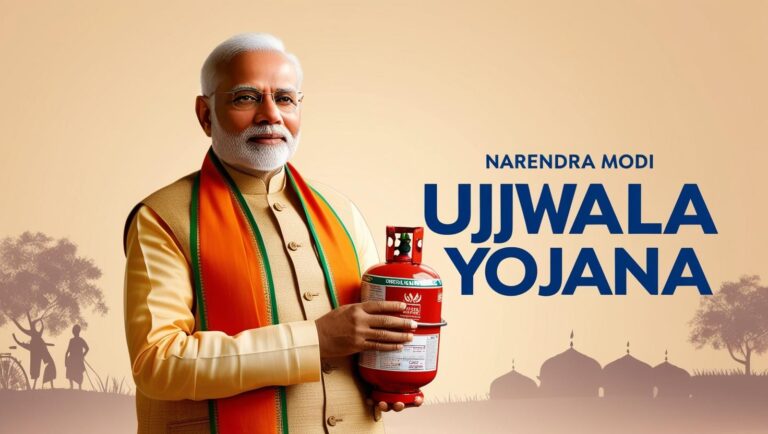Canara Bank Balance Check Number
Introduction
Canara Bank, one of the leading public sector banks in India, offers a wide range of services to its customers. One of the most essential features that customers frequently need is checking their bank balance and reviewing recent transactions. Whether you want to check your account balance, view your mini statement, or review your last five transactions, Canara Bank provides several convenient ways to access this information. This guide covers everything you need to know about Canara Bank balance check number, Canara Bank mini statement, and other related banking enquiries.
What is a Canara Bank Balance Check Number?
A Canara Bank balance check number is a toll-free phone number that allows you to quickly check the balance of your Canara Bank account via a missed call service. This service is part of the bank’s effort to make banking more convenient for customers by allowing them to access important account information without needing to visit a branch or log in to an online banking portal.
The balance check number provided by Canara Bank allows account holders to perform the following tasks through a missed call:
- Check the account balance.
- Access the mini statement for recent transactions.
- Get the latest information on transactions.
This service is available 24/7 and offers an easy way to keep track of your finances on the go.
Canara Bank Balance Enquiry Number (Mini Statement)
Canara Bank offers an easy way to check your balance and mini statement through a missed call service. Here’s how you can perform these services:
1. Canara Bank Balance Enquiry Number
To check your Canara Bank balance, you can simply give a missed call to the Canara Bank balance check number:
- Canara Bank Balance Enquiry Number: 09289292892
Once you dial this number, the bank will immediately send you a message containing your current balance. This service is completely free and doesn’t involve any charges. You can perform this inquiry anytime, which makes it a very convenient feature for regular updates on your balance.
2. Canara Bank Mini Statement Number
If you want to access your Canara Bank mini statement, which includes the last few transactions on your account, you can use the following missed call number:
- Canara Bank Mini Statement Number: 09289292893
After dialing this number, you will receive an SMS with details about your last 5 transactions. This is very useful for checking recent deposits, withdrawals, or any other account activity without needing to visit a bank branch.
Canara Bank Mini Statement: What is It?
A Canara Bank mini statement provides a summary of the most recent transactions in your bank account. Typically, this includes the last 5 transactions, giving you a quick overview of recent debits and credits. The Canara Bank mini statement is useful for those who need to:
- Monitor account activity: Keep track of your recent transactions without having to access a full statement.
- Review withdrawals and deposits: Easily check the most recent deposits or payments made into or out of your account.
- Verify payments: Quickly check if a specific payment has been processed or a deposit has been made.
You can request the Canara Bank mini statement either through the missed call service, via SMS, or by using the Canara Bank mobile app or internet banking portal.
How to Check Bank Statement Online with Canara Bank
Canara Bank customers can also check their bank statement online through several methods, including Canara Bank internet banking and the Canara Bank mobile app.
1. Checking Canara Bank Statement through Internet Banking
If you have registered for Canara Bank internet banking, you can follow these steps to check your bank statement online:
- Log in to Canara Bank Internet Banking: Visit Canara Bank’s official website and log in to your account using your username and password.
- Select “Account Statement”: After logging in, navigate to the “Account Statement” section under the “My Accounts” tab.
- Choose the Date Range: Select the start date and end date for the statement. You can also choose predefined ranges like Last 30 Days or Last 3 Months.
- Download the Statement: Once you’ve selected the date range, click “Submit” and you will be able to view and download your Canara Bank statement in PDF format.
2. Checking Canara Bank Statement through Mobile Banking App (Canara Bank M-Connect)
Canara Bank’s M-Connect app allows you to check your bank statement on your mobile phone. Here’s how:
- Download the Canara Bank M-Connect App: The app is available on both Android and iOS.
- Login to Your Account: Open the app and log in with your username and password.
- Navigate to Account Statements: From the main menu, go to the “Account Statement” option.
- Choose the Date Range: Select the range for which you want to view the statement and tap “Submit”.
- Download the Statement: Your Canara Bank statement will be displayed. You can download it to your phone or email it to yourself.
3. How to Access Canara Bank Mini Statement via Missed Call
Canara Bank provides a missed call service to check your mini statement. Here’s how you can access your last 5 transactions:
Step-by-Step Process to Get Your Mini Statement
- Dial the Canara Bank Mini Statement Number: Dial 09289292893 from your registered mobile number.
- Wait for the SMS: After a few seconds, you will receive an SMS containing your last 5 transactions. This will include the date, description, and amount for each transaction.
- No Internet Required: This service works without an internet connection, so it’s very convenient for quick checks.
It’s important to note that this service is available only for the registered mobile number linked to your Canara Bank account.
How the Missed Call Service Works
- For Balance Enquiry: Dial 09289292892 from your registered mobile number. Hang up when the call is made, and you will receive an SMS with your account balance.
- For Mini Statement: Dial 09289292893, and you will receive an SMS with your last 5 transactions.
4. Canara Bank Balance Enquiry through Passbook
Canara Bank customers can keep track of their daily transactions and account balances through the Canara Bank passbook. They can visit the nearest Canara Bank branch to update their passbook with the latest transactions. Customers can also download the Canara Bank e-passbook app and log in with their registered mobile and account numbers for balance enquiry.
5. Canara Bank Balance Enquiry through USSD Banking
Canara Bank account holders who do not have access to the internet can use the option of USSD to check their account balance:
- Step 1: Dial *99*46# from the registered phone number.
- Step 2: Choose the preferred language.
- Step 3: Enter the IFSC code of your Canara Bank branch.
- Step 4: Make a request for the Canara Bank balance check.
- Step 5: Follow the instructions to check your Canara Bank account balance or obtain a mini statement.
- Step 6: Soon, the account balance details will be sent to the registered phone number.
Canara Bank Last 5 Transactions – How to Check Them
The Canara Bank last 5 transactions feature is one of the most frequently used services by customers. Whether you’re using Canara Bank mobile banking, the website, or missed call service, here’s how to access the most recent transactions:
- Canara Bank Missed Call Service: Dial 09289292893 to receive your last 5 transactions via SMS.
- Internet Banking: Log in to your Canara Bank internet banking account, go to “Account Statement”, and view your recent transactions.
- Mobile Banking (M-Connect): Use the Canara Bank mobile banking app to view your last 5 transactions directly on your phone.
This service is extremely useful for those who want to quickly check recent deposits, withdrawals, or payments made into or out of their account.
Conclusion
Canara Bank balance check and mini statement services are excellent tools for keeping track of your finances without having to visit a branch or even use the internet. Whether you prefer using a missed call balance enquiry, mobile banking, or internet banking, Canara Bank offers several methods to access your account information quickly and conveniently.
By following the steps outlined in this guide, you can easily check your Canara Bank balance, review your mini statement, and stay on top of your financial transactions. These services are designed to be simple, free, and available 24/7, making it easier than ever to manage your banking needs.
Learn more about Finance in our Mastering Financial Knowledge for a Secure Future Blog
Frequently Asked Questions (FAQs)
1. What is the Canara Bank balance check number?
The Canara Bank balance check number is 09289292892. Dial this number and get your balance via SMS after a missed call.
2. How do I check my Canara Bank mini statement?
To check your Canara Bank mini statement, dial 09289292893 from your registered mobile number. You’ll receive an SMS with your last 5 transactions.
3. How can I get my Canara Bank statement?
You can get your Canara Bank statement by logging into Canara Bank internet banking or mobile banking or by requesting it through the missed call service.
4. Can I check the last 5 transactions on Canara Bank?
Yes, by dialing 09289292893, you will receive your Canara Bank last 5 transactions via SMS.